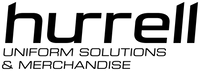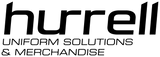Artwork
Supply.
Supply.

We want to ensure the best quality branding result possible for you order. We also want to make sure that your job flows through our production schedule as quickly and efficiently as possible. Sometimes both of these endeavors can be affected by the supply of poor / incorrectly formatted artwork. See below for some guidelines we have put together to assist with this important part of the branding process.
Our software can open the following formats. If you are unsure of what to provide please forward this information to your graphics person.
If you are unable to supply us artwork in the correct formats as specified below, we can have our in house designer redraw your logo to make it fit for purpose. This service is however charged out at an hourly rate.
BITMAP = BAD
The best artwork that you can provide us for reproduction of your logo across all of our available branding methods is a vector graphic.
.eps .ai .pdf .cdr .svg
ADOBE PHOTOSHOP
Do not flatten the Photoshop file if you created it with layers as it is quicker and easier for adjusting the file to print to have all the original layers. Please rasterize all fonts contained within Photoshop images before submitting. Do not include the Background (e.g. T-shirt colour) on the same layer as the artwork to be printed. CMYK artwork should always be supplied on a transparent background.
CORELDRAW
PREFERRED FILE FORMATS BY SPECIFIC BRANDING APPLICATION:
Embroidery Files:
Vector Files formats: .eps, .ai, .cdr
Bitmap Files formats: .jpg, .bmp, .tif, .psd, .png
All bitmap images must be over 300dpi.
With the embroidery we have to redraw the complete logo regardless of the art provided. If a bitmap, please make sure it is a reasonable size 300 dpi file. PMS colours are best to match to as computer monitors are all different.
Screen Printing Files:
Vector Files formats: .eps, .ai, .cdr
With the screen printing we have to separate the colours and bitmaps make this very difficult to do this. Vector files give the best reproduction and are the easiest for us to work with. PMS colours need to be specified and also the logo should be sized.
Digital Printing Files.
Vector Files formats: .eps, .ai, .cdr
Bitmap Files formats: .jpg, .bmp, .tif, .psd, .png
All bitmap images must be over 300dpi.
Digital transfers are a CMYK process and therefore we can accept bitmaps. Please size 1:1 and make sure that the image is at lease 300dpi. The printer can achieve 720dpi so the bigger file the better the print will be.
Enter your email address below to receive updates from us about any exciting developments around our company, new product launches, special offers and other relevant industry related information (we promise we wont spam you!)